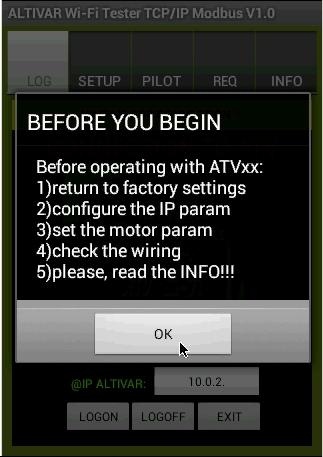ALTIVAR Wi-Fi 1.2
Free Version
Publisher Description
App tester ALTIVAR devices via TCP / IP protocol Modbus.
Connect via Wi-Fi with variable speed drives Altivar 32-61-71-Process.
With an access-point, connecting the Ethernet channel of the drive to the wireless network will be able to control the motor.
Using the ethernet card inserted in the drive (ATV32-61-71) or the integrated Ethernet port (ATV Process)
It is sufficient to perform a factory reset and then connect with the inverter.
Will be sufficient to know the IP address of the device, connect with the app (page LOG) and follow the instructions provided by the INFO page.
The application, identified the type of Altivar that is connected, it will allow you to configure (page SETUP) the drive with IO-Profile and by use of IO-Scanner service, then you will control the motor (page PILOT).
From REQ page you can read / write the values of the variables within the map data of the inverter.
NOTE: if You are in PILOT page and You go in another page You must returned in PILOT page before the time-out elapsed otherwise the ATV falls in communication error with the motor in stop.
In this case You must go in PILOT page and press the RESET FAULT button and then You will re-control the motor.
About ALTIVAR Wi-Fi
ALTIVAR Wi-Fi is a free app for Android published in the System Maintenance list of apps, part of System Utilities.
The company that develops ALTIVAR Wi-Fi is Giuseppe CURCIO. The latest version released by its developer is 1.2.
To install ALTIVAR Wi-Fi on your Android device, just click the green Continue To App button above to start the installation process. The app is listed on our website since 2015-11-14 and was downloaded 9 times. We have already checked if the download link is safe, however for your own protection we recommend that you scan the downloaded app with your antivirus. Your antivirus may detect the ALTIVAR Wi-Fi as malware as malware if the download link to applicazione.cgo.atv.com is broken.
How to install ALTIVAR Wi-Fi on your Android device:
- Click on the Continue To App button on our website. This will redirect you to Google Play.
- Once the ALTIVAR Wi-Fi is shown in the Google Play listing of your Android device, you can start its download and installation. Tap on the Install button located below the search bar and to the right of the app icon.
- A pop-up window with the permissions required by ALTIVAR Wi-Fi will be shown. Click on Accept to continue the process.
- ALTIVAR Wi-Fi will be downloaded onto your device, displaying a progress. Once the download completes, the installation will start and you'll get a notification after the installation is finished.